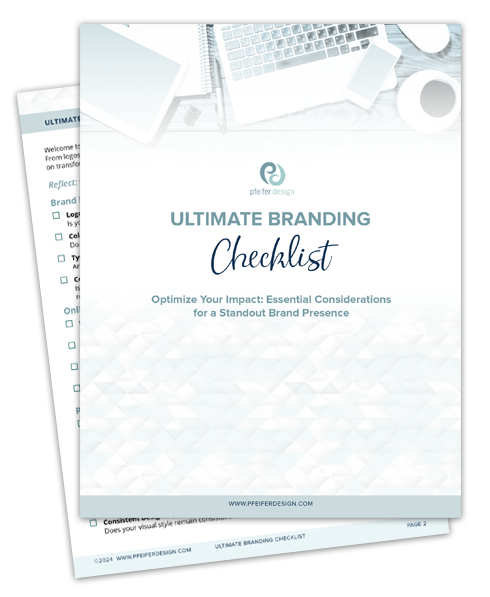Understanding file formats and color profiles and when to use each for your logo… and beyond
Hi! I hope you enjoy reading this blog post. If you’d like to just have Pfeifer Design do the work for you, please click here.
which to choose… and why?
My clients often mention that they don’t know “which one to use” when it comes to file formats for their logo, photos, or graphic images. Or they send me their existing logo, and it is small, pixelated, and just won’t look good for their intended use. Fear not - I am here to demystify file and color formats, while hopefully not putting you into a deep sleep in the process. Out of all the “abbreviations” out there, of which there are many, I’m listing a few here that are great to understand for daily use.
File formats explained:
JPEG: Ideal for photographs and images with complex color gradients, such as portraits or landscapes. They offer high compression rates, resulting in smaller file sizes suitable for web use and sharing on social media platforms.
Considerations: JPEG compression may lead to loss of image quality, especially with repeated edits or saves. Keep in mind- A jpg doesn’t have a transparent background, so most likely will show your logo with a white box behind it.
A style guide that we created for our client, Maplewoodshop, to provide their color values, and an explanation of the file formats that they would be receiving in their branding package, all in one handly place.
PNG: Suitable for images requiring transparency, such as logos, icons, or graphics with text overlays. PNGs support lossless compression, preserving image quality even with repeated saves.
Considerations: While PNGs maintain image quality, they often result in larger file sizes compared to JPEGs, so can have slower loading times online.
TIFF: Preferred for high-quality images requiring extensive editing or professional printing, such as photographs for magazines or posters. TIFFs support lossless compression, preserving image detail and quality without sacrificing file integrity.
Considerations: TIFF files tend to have larger file sizes, making them less suitable for web use or sharing on social media platforms.
PDF: For sharing your logo, or documents containing text, images, or vector graphics across different platforms and devices, where scalability and print quality are essential. Preserves vector-based logo without loss of quality, ensuring crispness and clarity in various sizes. Compatible across different platforms and devices, maintaining consistency in appearance.
Considerations: Larger file sizes compared to raster formats like JPEG or PNG, especially for logos with complex designs or multiple elements. Limited editing capabilities compared to source files (see eps below) like Adobe Illustrator, making it suitable primarily for sharing rather than extensive manipulation.
EPS: Use for professional printing applications, such as logos, illustrations, or graphics requiring high-quality output. (think business card or brochure). Eps is the format for vector-based graphics in design software like Adobe Illustrator. Preserves vector-based graphics without loss of quality, ensuring scalability and clarity for professional printing, and (*this is key) editing and manipulation.
Considerations: Requires specialized design software, such as Adobe Illustrator, for viewing and editing - so if you don’t have those, you may not be able to open it yourself to look at it. you can however place it as a graphic in a Word doc. Larger file sizes compared to raster-based formats like JPEG or PNG, especially for complex graphics.
Color Codes Explained:
To eliminate guesswork and errors, I always pull out the Pantone color swatch books to choose a brand’s PMS colors, rather than letting the computer guess at a conversion. Assures that you know what it will look like, and so will your printer.
HEX (Hexadecimal): Include HEX codes in your style guide for use in digital platforms. For example, your logo’s main color might be #1A2B3C. HEX codes are used for websites and digital media because they precisely define colors for screen displays.
RGB (Red, Green, Blue): Use RGB values (e.g., 26, 43, 60) for any digital media, such as online presentations, digital advertisements, and TV displays. RGB is used for screens because it combines red, green, and blue light to create colors.
CMYK (Cyan, Magenta, Yellow, Key/Black): Include CMYK values (e.g., 75, 68, 67, 90) for print materials. This ensures that printed versions of your logo, such as on business cards or brochures, match your brand colors accurately. CMYK is used for printing because it blends ink colors to produce the final image.
PMS (Pantone Matching System): PMS colors are standardized colors that can be reproduced consistently across different materials and printing processes. Consider using PMS colors for special printing requirements, such as offset printing or when exact color matching is crucial, like for branded merchandise or packaging.
Why Have All Four in Your Style Guide? Having all four color codes in your style guide ensures your logo looks consistent and professional across all mediums:
HEX: Ensures exact color matching for web and digital designs.
RGB: Provides vibrant and accurate colors for all digital displays.
CMYK: Ensures printed materials match your brand colors perfectly.
PMS: Enables precise color matching for special printing requirements or branded merchandise.
By using the right file formats and color codes, you can maintain the integrity of your logo and ensure it always looks its best, whether it's on a website, social media, or printed materials. Still feeling befuddled? Contact me - I can help!