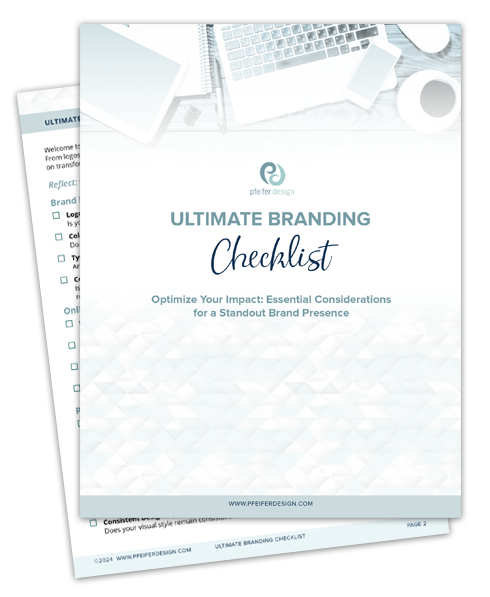HELPFUL BUSINESS RESOURCES
Here’s a list of some business tools that have been time-saving and essential for running my business. I hope you find something that helps you work more efficiently, streamlines your tasks, and aids your creative process.
Project & Client Management Tools:
A CRM (Customer Relationship Management) tool. I use it to track my leads and bookings, schedule discovery calls, create and send proposals, contracts, and invoices, and customize all of my clients forms to my brand. If you use my discount code*, here, you will get 20% off your first month or year.
Dubsado helps me to:
Organize my bookings so my clients get the best experience with me. I can track the stage that each project is currently in, so that I know that I have sent invoices, follow up calls, or proposals, etc.
Customize all of my forms and general emails that I send clients in one place, and easily adjust them
Make easy-to-sign contracts that make the process more efficient within my workflow
I use this Project Management Tool to organize my client projects, from start to finish. I manage my overall workflow calendar in Trello and can sync it with my Google calendar, to manage my project timelines, and make sure I am not overbooking. I make a customized Trello board for each new client project, and it has individual movable “cards” that make it easy to visually see what I have going on - just like a post-it board organizing system. I use the project board to provide instructions and videos and project overviews to clients, giving them all the project information they need, in one place.
I use Trello in conjunction with Dubsado, and I find it helpful to use both, for the features I like best about each. Dubsado is great for creating proposals, forms, questionnaires, and contracts, and they give you pre-made templates that you can customize. I then save the links, and pdfs of these items, and include them within my Trello project in a Client Portal type of setup, so that they have everything there and easy to refer to as needed. I can use Trello just to keep myself organized with ongoing client projects, but when I bring a client onboard with a larger project, or one that might span several months and have various due dates and point people who will need to come in to play, I use Trello for the whole team. Then everyone involved in the project is aware of project timelines and milestones, and they have one handy spot to find all of their file links, contracts, and other important project elements. I love it too for personal planning - I use it for my weekly family meal planning and grocery shopping lists.
Ok- so most people have heard about Google docs or calendar by now- nothing too new. But it did take me a while to come around to using it. My method of emailing files, or sending larger files through Dropbox was serving my needs for the most part. I still have a Dropbox account, and use it with clients who are already familiar with or prefer the platform. But I had a client who was very Google-centric, so I jumped on board, and am glad I did. I now use it with my clients, and it is a part of my Client Portal setup and onboarding process. I give them a link to a folder where we will be uploading all of the docs or necessary images, etc for their project, and it is sooo much easier than hunting through emails to find stuff that was sent piecemeal. I previously used iCal on my iPhone, but have converted to Google calendar- which I am able to easily sync with my Trello boards, and I like their calendar coding system- I have my personal, business, kid track team, school, etc all in one place so I can identify any potential conflicts when scheduling that dentists appointment, etc.
I have also been surprised to learn that if I create a doc in Word, it transfers well to Google docs, and can be shareable with people who aren’t as Word savvy. Same is true of Powerpoint or Keynote presentations- I can open them in Google Slides, and it translates. These are all free features of using Google, so no need to pay for an account if you just want to basics. If you want to take advantage of extra storage space, or things like video calls, or custom emails that match your website address, then you need a paid account.
When I set clients up with a Squarespace site, I utilize Google emails, so that they can get a suite of branded emails that correspond with their url. This makes you look more professional with a personalized email address at your domain like joe@yourcompany. You can also give a user an alternate address for receiving mail such as sales@yourcompany.
If you would like to see what Google Workspace is all about, please use my promo codes: Each promotion code provides 10% off the first year (for residents of the US only) on either Google Workspace Business Starter plan: (code is J3PVF4CG4PPK3XF) or Google Workspace Business Standard plan* (Code is X94Q3DF6P4KAMPM).
And if you prefer to use Dropbox for your file transfer and storage, you can earn an extra 500mb of free storage if you use this link when signing up.
Merchandise Printing and Fulfillment:
I use Printful regularly, to fulfill printing on apparel, accessories and houseware items for my e-retail shop, Bunkybee. It allows me to utilize print-on-demand printing, which is a key element of my business. I don’t want to handle inventory (been there, done that) and also love that it is more eco-friendly, in that I only print items that have been purchased, so this eliminates waste and excess. I have found Printful to be the best across the board of the POD companies. They have a quick response time for email questions about any issues, and the quality of the printing has been consistently good. Base prices are high, as with any POD supplier, so it works best for retail sales, as opposed to trying to sell to a third party who will then mark it up for retail. There just isn’t enough room for a beneficial profit margin. IF you have a Squarespace website, or an Etsy shop, it is easy enough to create a sales platform for e-commerce on your site, and integrate Printful items for your merchandise. I have found Printful to be the most user-friendly platform as well, to integrate and sync product, and to create product mock-ups and color variations. I almost forgot to mention that they provide white label shipping with their fulfillment. No stocking items, or trips to the post office for me! When an item is ordered, they let me know that they have received the order, they automatically bill me for the print cost, and then they generate shipping and tracking information that is sent to the purchaser. The order is almost always seamlessly fulfilled in a timely manner, and sent to my customer, with my own brand-personalized label.
Get in touch if you would like to get more information about setting up a Printful fulfillment shop for your brand - I’d be happy to discuss! Please use my link here if you would like to place an order for a Printful product or set up your store for print on demand.
For traditional, non-print-on demand printing, I recommend you get friendly with a local print shop. You will be supporting your local economy, and nothing beats the personalized attention and service you get when you build a relationship. If you don’t have one in your area, I have always had success ordering items through Custom Ink, and have used them several times for my own personal family reunion t-shirts! They also have a unique feature that lets you have anyone on your “Team” go in and place an order, and it is all under your account details- so you just need to set up the artwork, and select the item styles you want to have printed, and then each individual can enter their size, color, etc. when they order, and pay separately, and have it shipped to their location.
Social Media:
I have tried several social media scheduling tools (Canva, Facebook Business, Later), and this one has been my favorite, and easiest to use. You have the ability to toggle between several accounts if you manage more than one social media account. You can plan and batch create your posts, schedule them on the calendar, and sit back and not worry about your ‘Gram. Another one I’ve tried recently and also liked, and which also gives you the ability to manage more than one account, was Loomly.
I used this app for my online store, to push products to post to Pinterest for marketing purposes. It has a scheduler that helps you understand and comply with the rules about post frequency on Pinterest. It was fairly easy to hook it up to my Etsy Shop, and gives you feedback analytics on your posts.
Websites:
I have used Squarespace almost exclusively for many years for building websites for clients and for my own sites. They offer all of the functionality I need, and the website-building process is fairly intuitive once you catch on. They have also recently implemented e-mail campaigns, which makes sending my newsletter a breeze.
Shopify: For a robust e-commerce website-building platform, Shopify is the way to go. I used it for my Bunkybee store site before I switched my store to Etsy. It has a few themes to choose from, and was pretty easy to integrate with my shop, and has several add-on features that are handy and add additional functionality to your store.
I’ll keep adding to this list if I think of any more that I may have forgotten, so bookmark and check back! Hope this helps you in your journey toward less hassle and more productivity in your business!